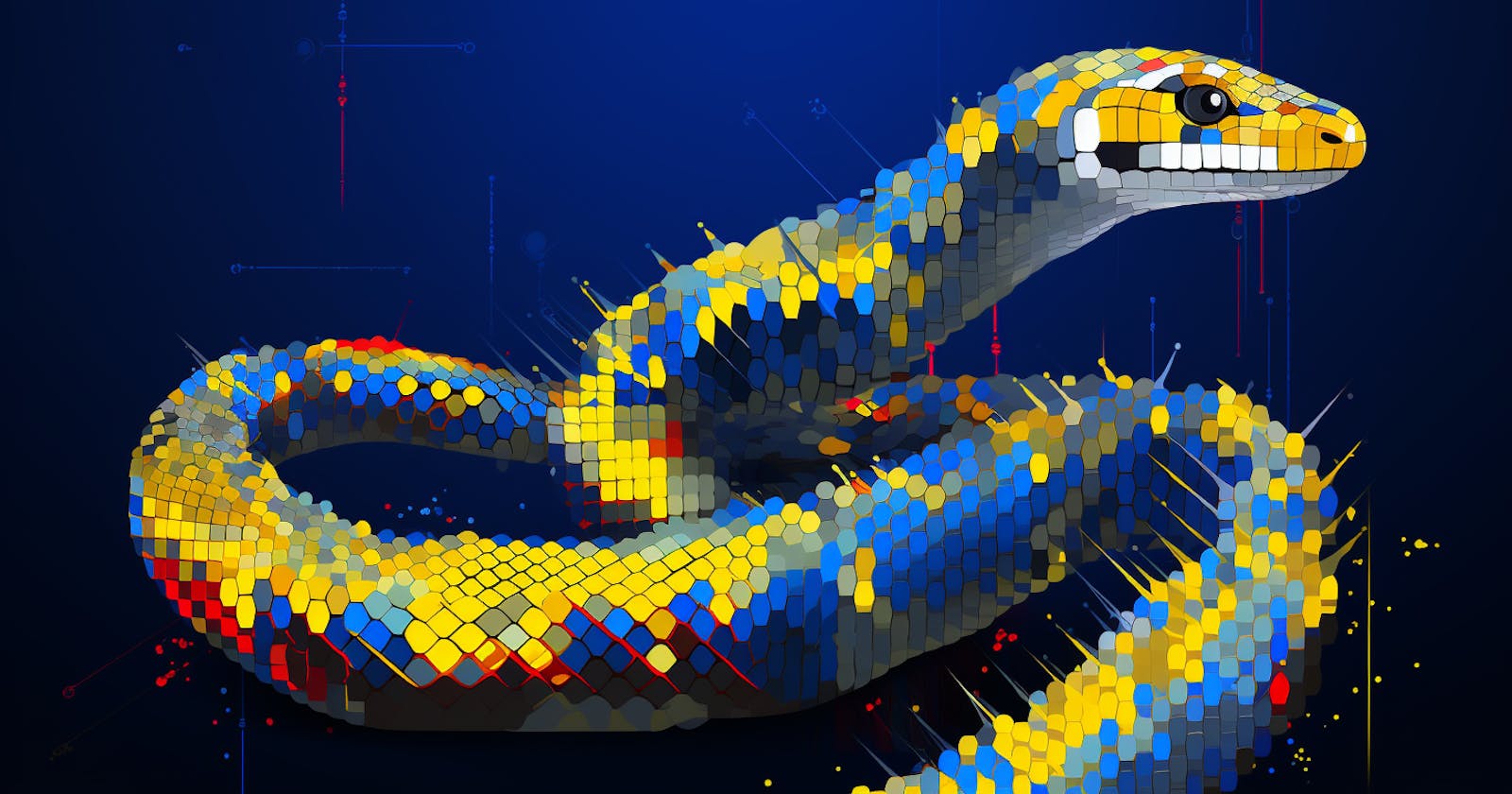Today, we're going to traverse the expansive and intricate world of graphs. No, I'm not talking about the ones you doodled in high school math; I mean the ones in computer science that keep developers up at night and yet, equally mesmerized. Sit tight and let's unpack this beast!
Graphs 101: The What and The Why
At the most basic level, a graph is a collection of vertices (nodes) and edges (lines) that connect these nodes. Think of it as a cosmic web of interconnected stars. But why the fascination with graphs?
Graphs are indispensable. They represent networks—social networks, the internet, molecular structures, transportation systems, and so much more. The questions we can answer using graphs span from "What's the shortest path from A to B?" to "Is there a cycle in my network?" Their ubiquity is the reason we need to dive deep into their digital representation.
Getting Technical: The How
Python, with its powerful data structures, is an ideal language for representing and manipulating graphs. Let’s dissect a potential Graph class:
Adjacency List: At the heart of our graph representation is the adjacency list. Think of it as a dictionary where keys are our vertices, and the values are lists of neighbors. It's a straight-forward and memory-efficient way to represent graphs.
class Graph:
"""
A simple representation of an undirected graph using adjacency list.
"""
def __init__(self):
"""
Initializes an empty graph with an adjacency list.
"""
self.adj_list = {}
def print_graph(self):
"""
Prints the adjacency list representation of the graph.
"""
for vertex in self.adj_list:
print(vertex, ':', self.adj_list[vertex])
Vertex Manipulation:
add_vertex(): Add a new vertex to our graph. Simple, yet vital.
def add_vertex(self, vertex):
"""
Adds a vertex to the graph.
Args:
- vertex (Any): The vertex to be added to the graph.
Returns:
- bool: True if the vertex was added, False if the vertex already exists.
"""
if vertex not in self.adj_list:
self.adj_list[vertex] = []
return True
return False
remove_vertex(): Sometimes, a node becomes obsolete. This method takes care of that, ensuring all edges linked to it are removed too.
def remove_vertex(self, vertex):
"""
Removes a vertex and all its associated edges from the graph.
Args:
- vertex (Any): The vertex to be removed.
Returns:
- bool: True if the vertex was removed, False otherwise.
"""
if vertex in self.adj_list.keys():
for other_vertex in self.adj_list[vertex]:
self.adj_list[other_vertex].remove(vertex)
del self.adj_list[vertex]
return True
return False
Edge Manipulation:
add_edge(v1, v2): This forms a bidirectional relationship between two vertices. It’s the digital equivalent of saying, "v1 and v2 are now pals."
def add_edge(self, v1, v2):
"""
Adds an edge between two vertices v1 and v2.
Args:
- v1 (Any): The first vertex.
- v2 (Any): The second vertex.
Returns:
- bool: True if the edge was added, False otherwise.
"""
if v1 in self.adj_list.keys() and v2 in self.adj_list.keys():
self.adj_list.get(v1).append(v2)
self.adj_list.get(v2).append(v1)
return True
return False
remove_edge(v1, v2): When it's time to sever ties, this method comes into play, erasing the connection between v1 and v2.
def remove_edge(self, v1, v2):
"""
Removes the edge between two vertices v1 and v2.
Args:
- v1 (Any): The first vertex.
- v2 (Any): The second vertex.
Returns:
- bool: True if the edge was removed, False otherwise.
"""
if v1 in self.adj_list.keys() and v2 in self.adj_list.keys():
self.adj_list.get(v1).remove(v2)
self.adj_list.get(v2).remove(v1)
return True
return False
Visualization: A print_graph() method provides a bird's-eye view of our graph, showing all connections at a glance.
def print_graph(self):
"""
Prints the adjacency list representation of the graph.
"""
for vertex in self.adj_list:
print(vertex, ':', self.adj_list[vertex])
if __name__ == '__main__':
# Instantiate a graph object
my_graph = Graph()
# Add vertices 'A' and 'B' to the graph
my_graph.add_vertex('A')
my_graph.add_vertex('B')
# Add an edge between vertices 'A' and 'B'
my_graph.add_edge('A', 'B')
# Print the current state of the graph
my_graph.print_graph()
# Remove vertex 'A' from the graph
my_graph.remove_vertex('A')
# Print the graph after removing vertex 'A'
my_graph.print_graph()
The Underlying Magic: Python’s Data Structures What makes this implementation sleek is Python's dictionary. Its ability to check for a key's existence in constant time (thanks to hashing) is a major win. When adding an edge, for instance, we first ensure both vertices are present—a task dictionaries handle with ease.
Best Practices and Considerations:
Handling Duplicates: Before adding a vertex or an edge, always check if it already exists. Redundancies can muddle up your data.
Error Handling: In the real world, it's easy to make mistakes. What if someone tries to remove a vertex that isn’t there? Having safeguards in place is essential.
Complexity: As you add more methods or dive into algorithms, always be mindful of the time and space complexity. An efficient graph implementation can be the difference between a solution that runs in seconds and one that takes eons.
In Closing: Graphs are no mere data structure; they're a paradigm, a way to model and understand our interconnected world. As you tinker, tweak, and traverse your graph in Python, remember that you're not just manipulating data—you're engaging with a rich tapestry of relationships and networks.
So, whether you're looking to solve the next big algorithm challenge, or just trying to model a simple network, graphs are your trusty steed.